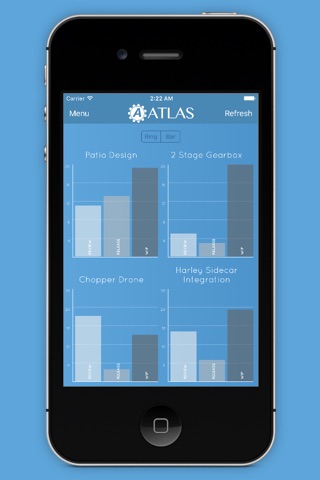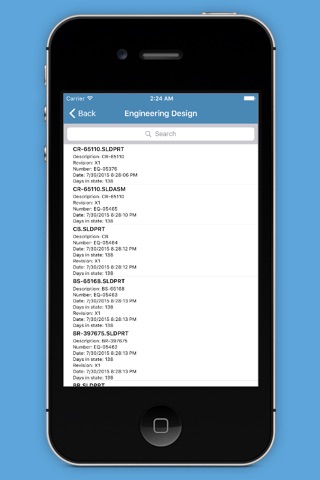equivaQ ATLAS app for iPhone and iPad
Developer: equivaQ
First release : 21 Dec 2015
App size: 18.46 Mb
equivaQ ATLAS™ is a mobile dashboard application, provided by equivaQ Software, for visualizing project status in your Enterprise PDM vault and for reporting Enterprise PDM (EPDM) license usage.
equivaQ ATLAS brings two critical EPDM Reports to your mobile device:
1. EPDM Project status
2. EPDM License Usage
Do you use EPDM email notifications and saved searches, SQL queries, spreadsheets, and phone calls to get engineering drawing status for projects? equivaQ ATLAS moves you beyond this and brings you real-time EPDM project status on your mobile device.
Do you need to justify purchasing more EPDM licenses? Do you need to know when there are zero (0) EPDM licenses available? Do you need to know how many times in the last week the EPDM licenses in use has equaled the number of EPDM licenses your organization purchased? equivaQ ATLAS is equipped with a feature for actively monitoring the EPDM license count currently in use.
equivaQ ATLAS Features
- Drill through charts
- Ring and bar chart for visualization
- Color palette for more personalized chart colors
- File name search capability
- Demo mode
- 30-Day Trial mode
How to Use equivaQ ATLAS
Drill through from the high level executive meeting type charts to mid-level project management type charts to the detailed view containing file names in each workflow state with data card variable values:
· The top-level “Project” chart page contains a chart for each project ATLAS is configured to monitor. Each project chart is broken down into three (3) “ATLAS Categories” - WIP, Review, and Release.
· The mid-level “Category” chart page contains a little more detail showing the file counts within each workflow state within each category for the project selected. See “How equivaQ ATLAS Categories work” below.
· The “Details” page contains the CAD file names in the workflow state selected with data card values like “Part number”, “Description”, “Revision”, etc. along with the number of days each file has been in each workflow state. Use the quick search window at the top of the Details page to search for specific file names in the list.
About equivaQ ATLAS Categories
Each ATLAS category contains multiple EPDM workflow states. See below:
[category] - [state 1], [state 2], [state 3], etc.
· WIP - Initiated, Engineering Design, & Engineering Build
· Review - Engineering Review & Pending Release
· Release - Released
How equivaQ ATLAS works
equivaQ ATLAS works with your EPDM vault to quietly and securely collect real-time project status and display it on your mobile device so you can focus on getting work done which saves you the time you would normally spend creating charts and reports.
Installation instructions (Demo mode):
1. Download the app
2. Touch “LOGIN AS DEMO” on the login screen
3. Explore ATLAS
Note: When the app is downloaded, it is automatically ready for use in Demo mode connected to our cloud EPDM vault with our EPDM project data and EPDM license usage data. A 30-day trial using your EPDM vault is also available.
equivaQ ATLAS™ - A SolidWorks Solution Partner Product
copyright © 2015 equivaQ Software, LLC. equivaQ ATLAS™ is a Trademark of equivaQ Software, LLC.